|
|
本帖最后由 hayes 于 2018-10-25 14:25 编辑
N1刷armbian 5.64到emmc,没办法从emmc启动armbian,不知道啥问题
换了个闪迪的32G u盘来做系统,刷入emmc,现在可以从emmc启动,emmc读写速度大概是U盘的2倍。之前用一个东芝的8G和一个杂牌4G刷,一直没办法从emmc启动
- root@aml:~# /root/install-2018.sh
- Not found new u-boot /boot/uboot.img !!! Stop install !!!
- root@aml:~# /root/install.sh
- Start script create MBR and filesystem
- Start backup u-boot default
- 4+0 records in
- 4+0 records out
- 4194304 bytes (4.2 MB, 4.0 MiB) copied, 0.120732 s, 34.7 MB/s
- Start create MBR and partittion
- Start restore u-boot
- 442+0 records in
- 442+0 records out
- 442 bytes copied, 0.00425154 s, 104 kB/s
- 8191+0 records in
- 8191+0 records out
- 4193792 bytes (4.2 MB, 4.0 MiB) copied, 0.462919 s, 9.1 MB/s
- Done
- Start copy system for eMMC.
- Formatting BOOT partition...mkfs.fat 4.1 (2017-01-24)
- done.
- Cppying BOOT...done.
- Edit init config...done.
- Formatting ROOT partition...
- e2fsck 1.43.4 (31-Jan-2017)
- ROOT_EMMC: clean, 11/427392 files, 50723/1706240 blocks
- done.
- Copying ROOTFS.
- Copy BIN
- Create DEV
- Copy ETC
- Copy HOME
- Copy LIB
- Create MEDIA
- Create MNT
- Copy OPT
- Create PROC
- Copy ROOT
- Create RUN
- Copy SBIN
- Copy SELINUX
- Copy SRV
- Create SYS
- Create TMP
- Copy USR
- Copy VAR
- Copy fstab
- *******************************************
- Complete copy OS to eMMC
- *******************************************
- root@aml:~# fdisk -l
- Disk /dev/mmcblk1: 7.3 GiB, 7818182656 bytes, 15269888 sectors
- Units: sectors of 1 * 512 = 512 bytes
- Sector size (logical/physical): 512 bytes / 512 bytes
- I/O size (minimum/optimal): 512 bytes / 512 bytes
- Disklabel type: dos
- Disk identifier: 0xd0aa0000
- Device Boot Start End Sectors Size Id Type
- /dev/mmcblk1p1 1368064 1617919 249856 122M c W95 FAT32 (LBA)
- /dev/mmcblk1p2 1619968 15269887 13649920 6.5G 83 Linux
- Disk /dev/sda: 28.7 GiB, 30752000000 bytes, 60062500 sectors
- Units: sectors of 1 * 512 = 512 bytes
- Sector size (logical/physical): 512 bytes / 512 bytes
- I/O size (minimum/optimal): 512 bytes / 512 bytes
- Disklabel type: dos
- Disk identifier: 0x81f437f3
- Device Boot Start End Sectors Size Id Type
- /dev/sda1 8192 270335 262144 128M e W95 FAT16 (LBA)
- /dev/sda2 270336 59461855 59191520 28.2G 83 Linux
|
本帖子中包含更多资源
您需要 登录 才可以下载或查看,没有账号?立即注册
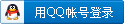
×
|
 /1
/1 